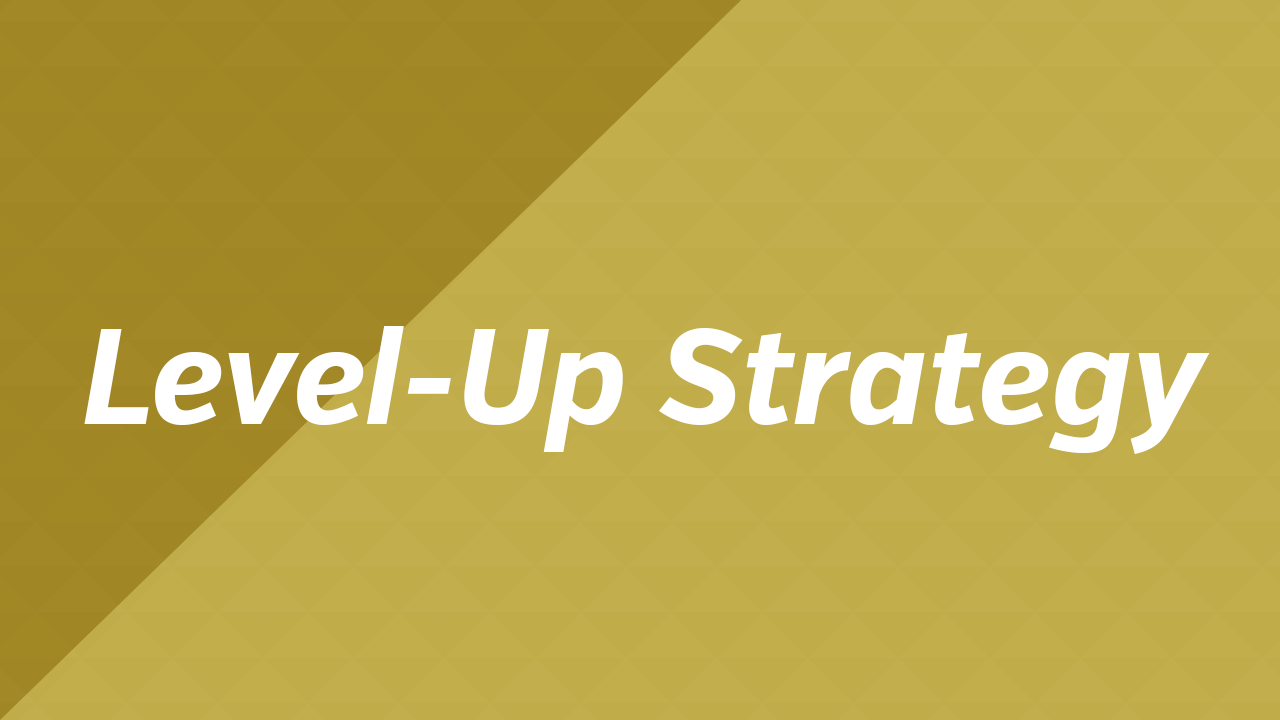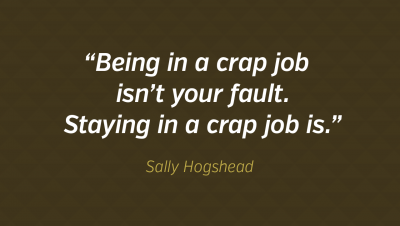I have come to embrace the adage of our computer age:
There are two types of people: those who do back up, and those who will back up
After losing hundreds of photos to a hard drive crash way back in high school, I’ve become religious about backing up files ever since. But too many of us still don’t have a seamless, continuous backup system in place.
Here’s a simple way to use two tools in tandem to ensure that your most important files — whether they be photos, videos, invoices, or other business documents — always exist in multiple places at the same time.
First, purchase an external storage drive. This can be a standard hard drive with a Thunderbolt or USB connector, such as this inexpensive one from Western Digital, or a network-attached storage (NAS) system like a Drobo or Netgear drive.
Next, use an application like FolderWatch on Mac or Microsoft SyncToy for Windows to “watch” a folder on your local computer. Whenever a new file is added to this folder, it will be automatically copied to a corresponding folder on your external drive, ensuring you have a copy of every file in at least two places. Both of these applications, as well as many of their competitors for Mac and for Windows, will also update existing files when they are modified, keeping the files up-to-date on both sides.
This alone will set you ahead of 90% of computer users, but let’s go one step further.
In the spirit of disaster prevention, you’ll need to create an off-site backup. The simplest way is to create a clone of your drive periodically and leave it at a friend’s house. This way, if your home or office is damaged by flood or fire, you can grab the drive and get back to work. The only disadvantage of this is that your drive will be slightly out of date, depending on how frequently you swap out drives.
Online backup is a great way to keep a copy of your files off-site, stored on a server somewhere outside of your main computer. I like to use Carbonite as a continuous online backup system, which uploads the files from my selected hard drives and keeps them up-to-date on a remote server.
You can also use Google Drive or Dropbox to store your important files locally and have them automatically backed up on the respective servers.
Keep an eye on BitTorrent Sync. This tool is aimed at hardcore computer users, and takes some expertise to set up, but can offer a similar security in backups, without having to involve a third-party company.
Setting up a robust backup system will ensure peace of mind and preparedness in the face of disaster. Backups are essential. Get to work now!
Your Methods
What methods and tools do you use to back up your files? You do have make backups, right? Leave a comment to let us know.
Enjoyed this article?
More insight and resources delivered in our newsletter. Sign up below to receive site updates.