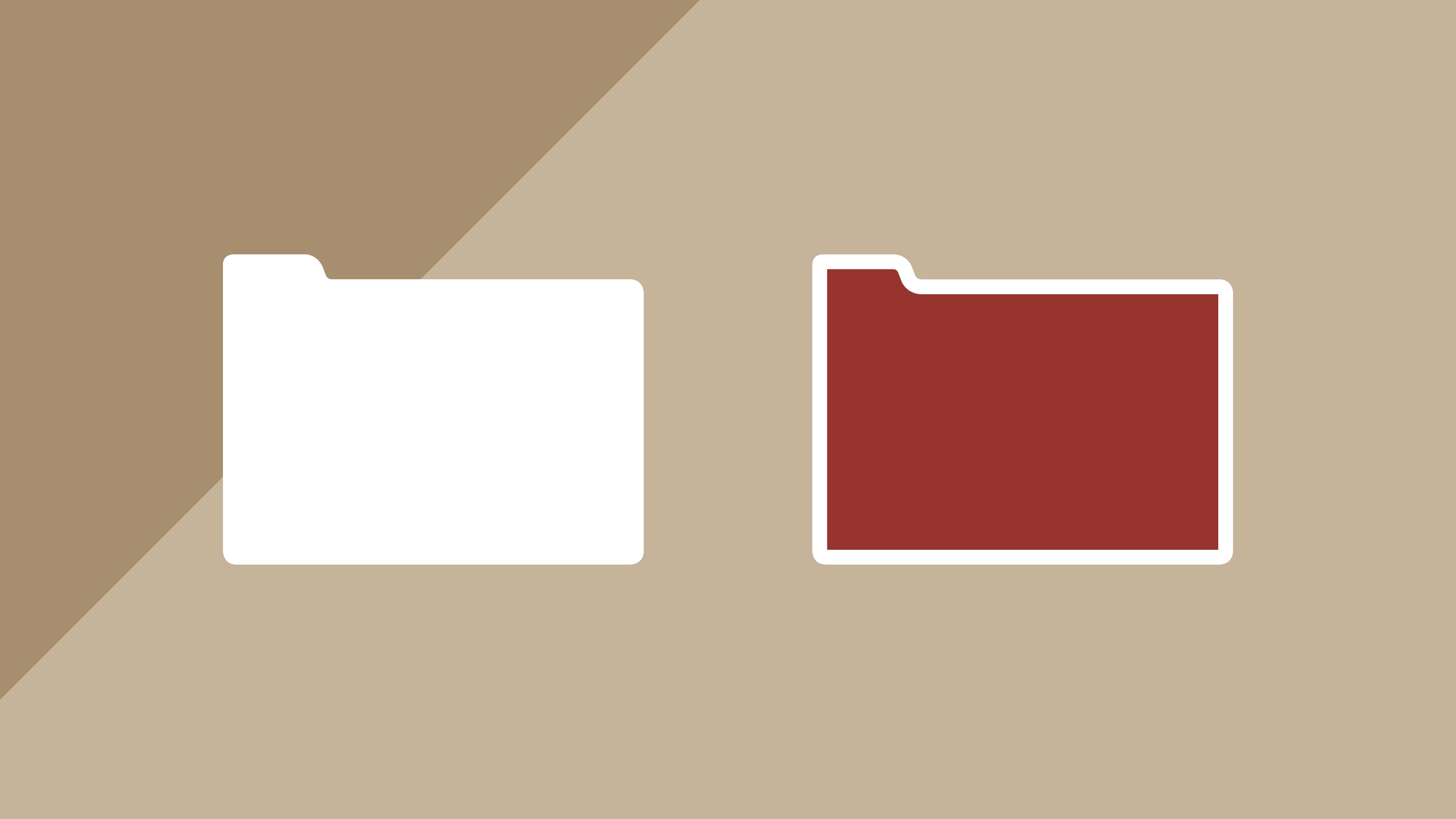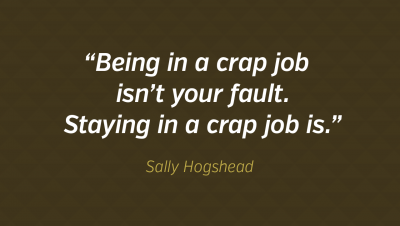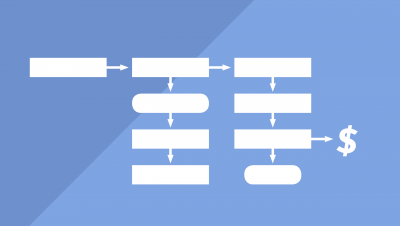One technique can bring massive results with only minimal setup, and it’s simple. Coloured folders.
I mean this in two ways. First, actual tangible folders to keep papers. No, seriously, imagine if you put a system in place where the folders on your desk were colour-coded by project. Black means internal stuff, red means client A, blue means client B, etc. Absolutely worth a try.

Coloured folders can work wonders
While most people default to buying off-white manila folders, you can buy coloured folders at Staples, or shop around on U-Line or Amazon for a variety of folder packs. But also check out See Jane Work for some quirky and visually-rich designs

Metallic patterns and other interesting folder designs from See Jane Work
For now I’ll save an explanation of real-world folder use, such as the GTD or 43 Folders methodologies. But the addition of colour will aide with everything.
Take Back Your Mac
This colour-coding level-up is also possible on the Mac, and can have an equally huge impact on your desktop productivity.
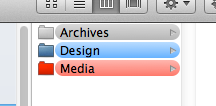
Prescott has changed the colour of folders on the Mac
As you can see in the screenshot above, I’ve used colours to differentiate the top level content of my network-attached drive. This helps me select the correct folder at a glance and saves a huge amount of time (in 200-millisecond increments) in identifying the target. This simple implementation creates clarity in the daily jumble of running a design practice.
Unfortunately, Mac OS X doesn’t allow you to change colours of folders with its default set of tools. In my case, two third-party tools are needed.
Folders Factory is a simple, narrow-focused app for the Mac that allows you to modify folders and create your own. This can be as simple as changing the colour, or more complex, such as adding an icon or image. Jump in and create your own! Just make sure you test for legibility first, especially if you’re sharing these new folder designs with others.
Folders Factory by George Lyakhov, $2.99 in the Mac App Store
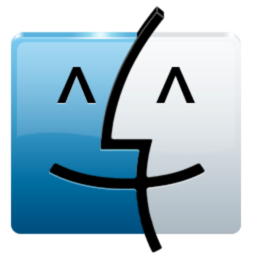
XtraFinder is a free system add-on for Mac that allows you to change the appearance and behaviour of your Finder. The most celebrated and most visible features are the Tabs and Dual Panel View, but it also allows for the return of full-width labeling, which was discontinued with OS X 10.9 Mavericks. The combination of labeling and coloured folders allow you to navigate your folders with lightning speed, to quickly separate functions or categories of files, and to stay organised.
XtraFinder Tran Ky Nam, free via MacUpdate
How About You?
Do you colour-code your folders or other office supplies? Do you bring similar tactics to the Mac? Leave a comment to share your technique.
Enjoyed this article?
More insight and resources delivered in our newsletter. Sign up below to receive site updates.