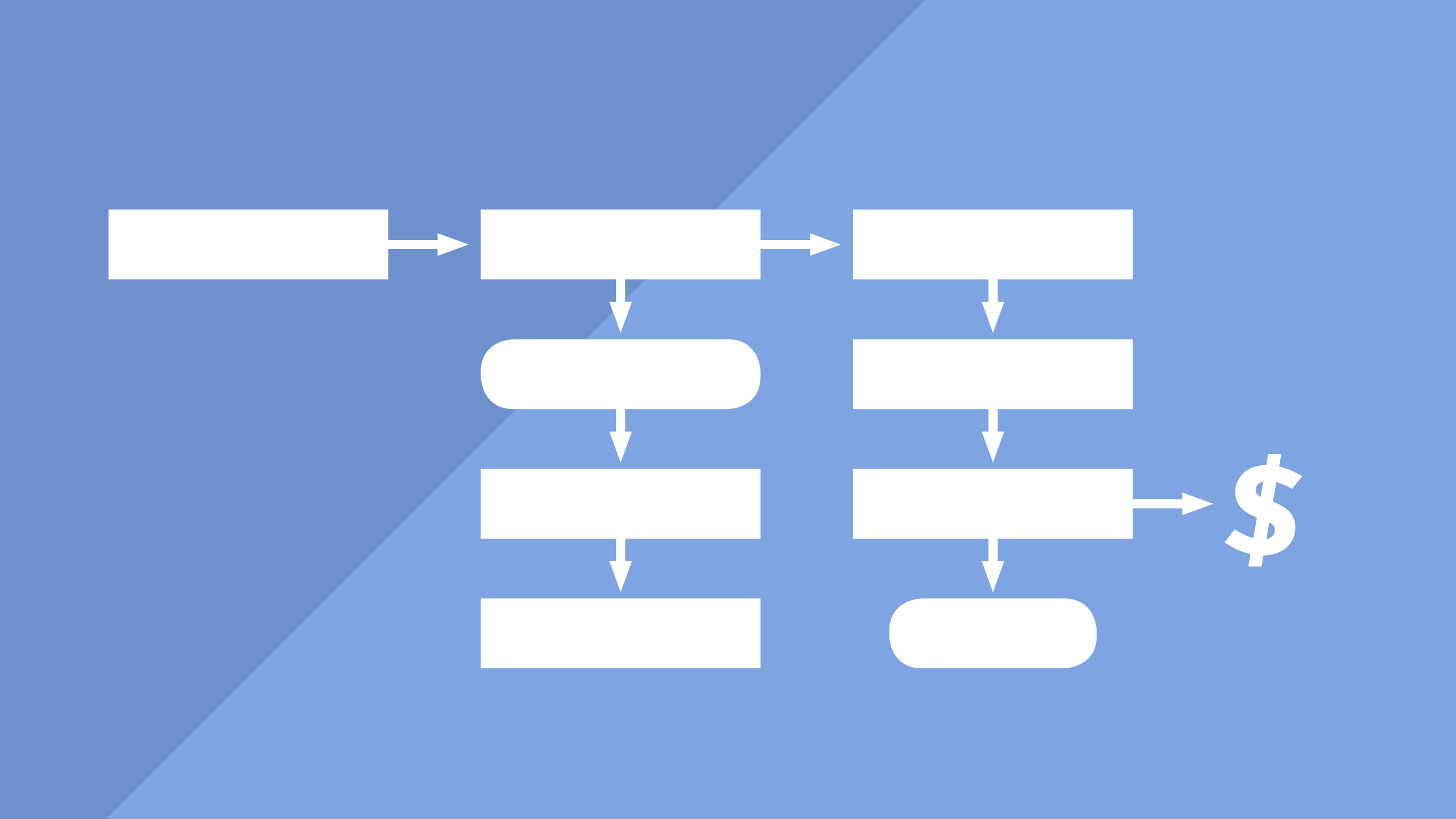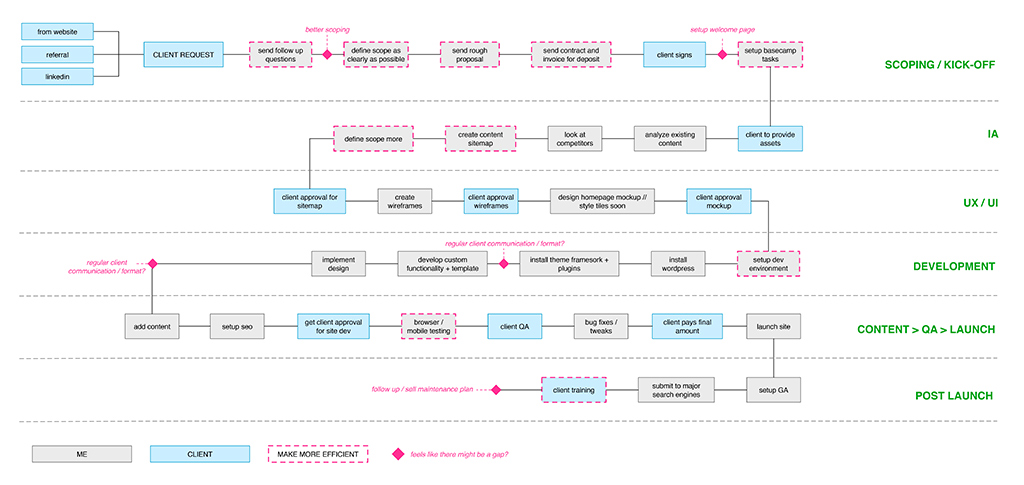Just about every creative pro has a story of a client project gone bad. The years of collective wisdom have led to the conclusion that designers, photographers, writers, and everyone else who provides services must be strategic about selecting clients and starting a project off on the right foot.
Client on-boarding, project vetting — whatever you call it — can be a tricky process, but it’s essential for success. Previous podcast guest and friend of The Busy Creator Marie Poulin, a web designer and digital strategist based in British Columbia, has worked for years on crafting her own studio workflows and systems for working with clients. Stressing the importance and benefits in a recent blog post, she says:
Client experience is the one thing you have to get right, because business is all about people, and you can’t build a business from unhappy clients! Delight your clients, and not only will they return, but they’ll tell their friends.
While we’re eager to please clients, building an effective process begins well before a new project slides across your desk. As creative pros, we need to examine our own workflows to make sure there are no stumbling blocks waiting for us and our unsuspecting clients.
Marie encourages creatives to diagram their entire process, mapping out the whole lifecycle for a project, including proposals sent, drafts presented, and payment received. Only when the full process is visualised can we see room for improvement.
Some designers realize that they don’t really have a set process. Others notice glaring omissions or opportunities.
After creating such a process, we should utilise our own design skills to build templates and shortcuts, saving us time and headache when the pressure of a deadline is on. This could be as simple as a text document where you stash your boilerplate contract, or as advanced as an automated system of multiple emails with trigger operations.
One way to automate and leverage technology for this purpose is to create an area of your website for clients, almost treating them as customers who’ve just purchased something. Marie uses WishList Member for WordPress to create a client training area.
“When a client signs on, they get sent a login to my website and the ‘welcome to working with Marie’ section … it sets the expectations for my working style and how they can get in touch with me. There’s even a training area that explains how to … set up a Pinterest moodboard and add me as a user.” Marie shared in an earlier podcast interview
A recurring theme on The Busy Creator Podcast is one of continual evolution. Creating a system is a big step, but we must be savvy enough to continually improve the system and identify faults. The reality is that some quirks may only be revealed in practice.
Have you mapped out your workflow and thought about it from the clients’ perspective? Do you build in a sense of delight to your communications? Join us in the comments below to share your perspective.
Further Reading/Listening
- The Busy Creator Podcast, episode 16 with Marie Poulin
- Why You Need to Design the Experience of Working With You on Marie’s blog
- Season 2 of the Businessology Podcast dealt extensively with client on-boarding and vetting.
- Get Stuff Done Like A Boss: Design Your Workflow and Double Your Productivity in 21 Days on Skillshare
Enjoyed this article?
More insight and resources delivered in our newsletter. Sign up below to receive site updates.