Niki Brown (@NikiBrown) & Liz Andrade (@LizAndrade) are the design duo behind The Pagebreak Podcast. Niki & Liz are both solo designers, working independently. Together we discuss tools of the job, the state of web design and text editors, and how they got started in podcasting.
Somehow, the topic of cats failed to come up, but we’re all cat owners.
Listen Now
Get The Episode
- Download The Busy Creator Podcast, Episode 4 (MP3, 45:00, 65.2 MB)
- Download The Busy Creator Podcast, Episode 4 (OGG, 45:00, 42.5 MB)
Subscribe to Get New Episodes
Subscribe to The Busy Creator Podcast on Apple Podcasts, on Google Podcasts, on Stitcher, on iHeart
Show Notes & Links
- Guests Niki Brown & Liz Andrade
- The PageBreak Podcast, featuring both Niki & Liz
- WoMance, a web comic by Liz Andrade
- Niki works in Boston as a front end developer
- Niki is a marathon finisher and CrossFit participant
- Liz plays video games and writes comic books
- Solopreneur, a one-person business (solo+entrepreneur)
- Contractor, Freelancer, Solo-practitioners — all confusing terms
- Bootstrap, a framework
- The old argument about making pretty things vs. adding value
- Another old argument about generalists vs. specialists
- Ever quit a project and refund the money? Niki & Prescott both have
- “Can the buttons be more buttony?”
- A “Danger Will Robinson” reference and shoutout to old-school button-laded interface design
- Niki uses Basecamp, even when working alone; Liz uses it with other freelancers, not clients
- Dropbox, for assets
- Git & Github, version control for code
- Labelled and organized email
- Naming conventions for client files
- Creating a system with the benchmark: “My grandmother should be able to find it, in six months.” (a human-readable system based on a priority such as client, date, etc.)
- Steady routines? Liz continually experiments to see what works; Niki changes it up based on mood
- The Rubber Duck, a physical tool for explaining things, and to throw at people
- Width-agnostic responsive grids
- “Blank” WordPress theme
- iStock, a place to buy (or steal) design pieces. Not really. Jeez, relax.
- WYSIWYG web design tools, getting better all the time
- Proof-of-concept, then hand off to proper developers
- Dreamweaver and Front Page, not a great reputation for producing good code.
- Breadcrumbs, a web design term TextEditors, and how they can refresh a browser
- Minimal Viable Product
- How to name web features. Always include the adjective “slidey.”
“You can tell how good or bad of a day a developer is having by how many tabs of StackOverflow are open.”
—Niki Brown
- Niki & Liz met on the FreelanceSwitch forums (R.I.P.)
- Reddit is a forum, I guess.
- Remote: Office Not Required by Jason Fried & David Heinemeier Hansson on Amazon and on Audible

- BoagWorld, a podcast about web design
- “Don’t install Node”, it’s a great way to waste a day, apparently
Tools
- Basecamp
- Dropbox
- GitHub
- Bootstrap grids
- “Blank” WordPress theme
- Adobe Muse, part of Adobe Creative Cloud
- Macaw
- Coda or Espresso (not Cappuccino), text editors/coding software
- Firebug or Inspector, ways to view a page’s source
- Sublime Text and TextMate, two more examples
- Live Reload, does what it says on the tin
- Audio Hijack Pro, to record Skype or FaceTime Audacity, for editing podcasts
Techniques
- Save versions of your code, push to the server
- See if your co-workers are wearing headphones. If so, talk to them later.
- Set up templates for common documents — include guides, sizes.
- Use a prototyping tool, then coordinate with a developer/programmer
- Turn off Twitter to be productive
- Don’t reply to email right away. They really aren’t “urgent.”
Habits
- Don’t answer the phone unless you have a scheduled meeting
- Don’t work on weekends
- Create your own Resources library
- Buy books and write off the costs as business expenses
Try Audible.com Free for 30-Days
Visit BusyCreatorBook.com for your free trial

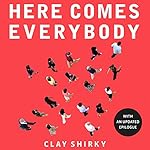
Join the Discussion
Add your experiences in the Comments section below.
Enjoyed this article?
More insight and resources delivered in our newsletter. Sign up below to receive site updates.













