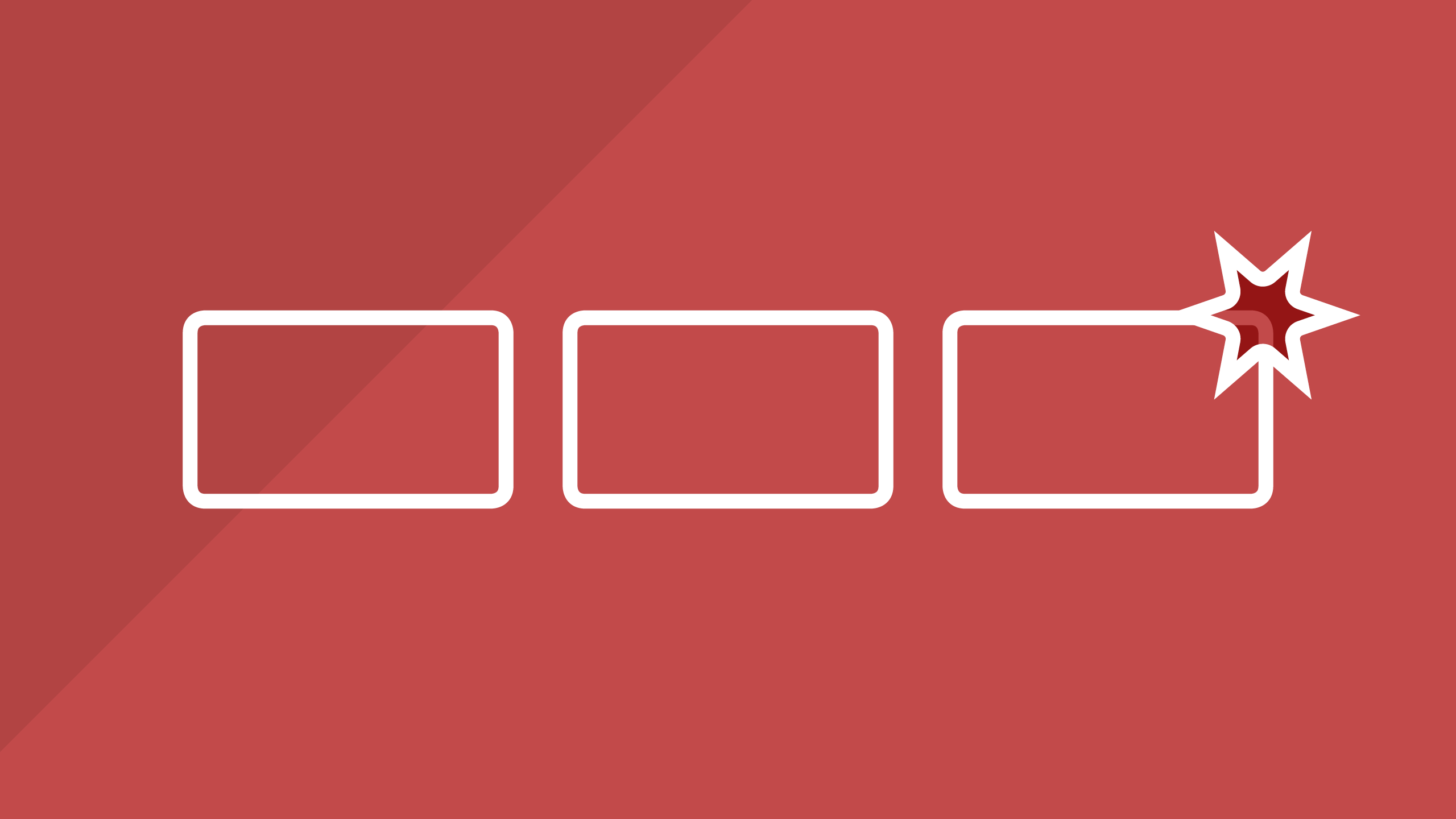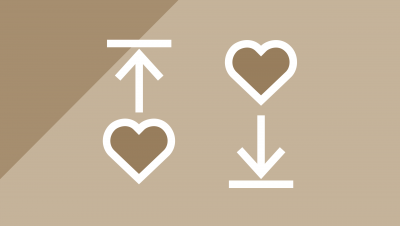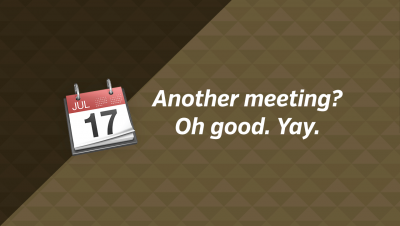If you’re at all like me, you’ve caught yourself sheepishly admitted “wow, my portfolio is a bit out of date.” That goes double for websites, which can look aged and neglected if they’re slightly non-current.
But I have, in recent weeks, developed a system to combat this problem. And like most productivity or studio management systems, it’s dead simple. Allow me to share it with you.
To keep your portfolio ship shape and current, add those update-your-portfolio steps to your project workflow. That is, before you can fully call a project “done”, final images and exported screenshots must be saved in their appropriate sizes and formats. This should be independent of your delivery of final files, publication of the website, or hand-off of other assets, as well as the sending or receipt of the final invoice. Make room for a few more steps concerning portfolio items!
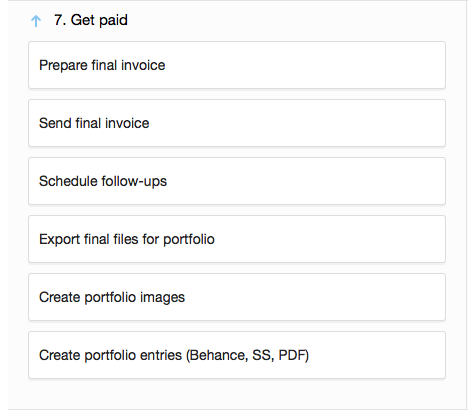
The final step in my project workflow, which includes portfolio maintenance
Above is a screenshot of my final project phase in Freedcamp. As you can see, I have accounted for Behance, Starship Design website, and my iPad portfolio, which is essentially a medium-res image placed into an InDesign template and saved as PDF. Down the road, I may enter contests or put together some presentation for a talk, which would require a hi-res image, so it may be a good idea to anticipate some ad hoc use cases in addition to known showcases.
By adding these steps to your normal project workflow, you leverage a habit you [should] already have in place. You deprive yourself the satisfaction of fully completing a project and crossing it off the list, until you force yourself to perform less enviable tasks that may not feel like they have an immediate use. But after a few projects, you’ll be amazed how smooth this process becomes, how good it feels to know your portfolio is up to date, and how sure you’re feel in knowing exactly where to find your necessary files.
Do you have a portfolio maintenance regimen? Do you set aside time periodically specifically for this purpose, or designate a specific person to this type of work? I’m interested to hear your experiences and insights — leave a comment below to share your thoughts.
BONUS – you can apply similar thinking toward publishing a blog post across multiple sites, for example. If you usually only post to your site, add steps to post to Facebook, Medium, or Reddit to the same workflow. Yes, it’s more work, but you’ve started the wider promotion effort and that will pay itself back in time.
Enjoyed this article?
More insight and resources delivered in our newsletter. Sign up below to receive site updates.